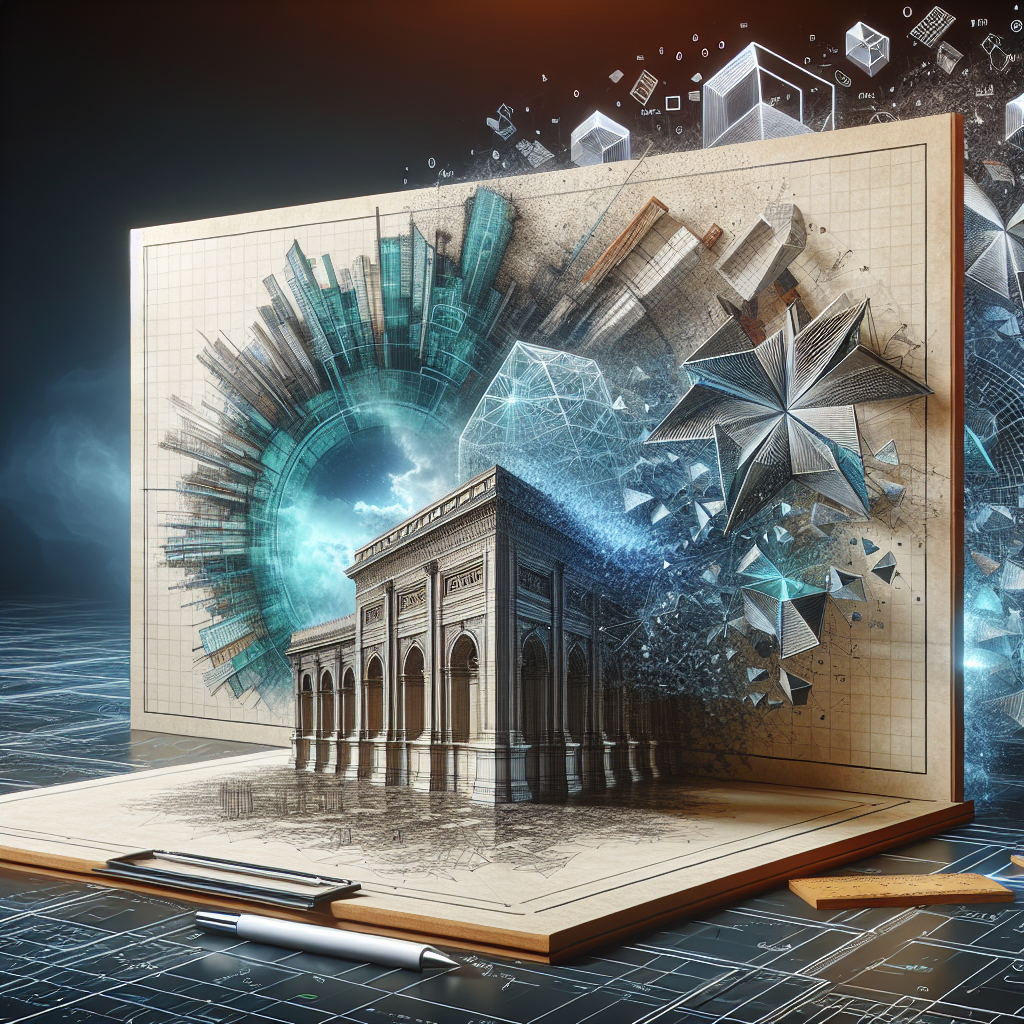
# Article Outline
1. Introduction to AutoCAD 3D modeling and rendering
2. The importance of 3D modeling and rendering in various industries
– Architecture
– Product design
– Engineering
– Animation and visual effects
3. Understanding the basics of AutoCAD 3D modeling
– Interface and tools
– Creating basic 3D shapes
– Modifying 3D objects
4. Advanced techniques for AutoCAD 3D modeling
– Applying materials and textures
– Creating complex shapes using Boolean operations
– Adding lights and shadows
– Animating 3D models
– Creating realistic renders
5. Benefits of using AutoCAD for 3D modeling and rendering
– Precise measurements and accuracy
– Efficient workflow and time-saving features
– Integration with other design software
– Collaboration and sharing capabilities
6. Tips for optimizing your AutoCAD 3D models
– Managing file size and complexity
– Using layers and groups
– Properly naming objects and components
– Optimizing render settings
7. Future advancements in AutoCAD 3D modeling and rendering
– Virtual reality and augmented reality integration
– Real-time rendering capabilities
– Enhanced collaboration features
8. Conclusion
# **AutoCAD 3D Modeling and Rendering: Unlocking Creative Possibilities**
From architecture and product design to engineering and animation, AutoCAD 3D modeling and rendering has become an indispensable tool in various industries. With its immense capabilities and user-friendly interface, AutoCAD allows professionals to bring their ideas to life in a three-dimensional space, providing a realistic representation of their designs. In this article, we will explore the world of AutoCAD 3D modeling and rendering, understand its importance in different industries, delve into its functionalities, and discover the endless possibilities it offers.
## 1. Introduction to AutoCAD 3D modeling and rendering
AutoCAD is a computer-aided design (CAD) software developed by Autodesk that enables users to create both 2D and 3D models. While 2D drafting has its own application, the ability to design and visualize in 3D opens up a whole new dimension in the design process. AutoCAD’s 3D modeling capabilities allow users to create complex objects, apply materials and textures, add lights and shadows, and even animate their designs. Rendering, on the other hand, refers to the process of generating a realistic image or animation from a 3D model, bringing it to life with lighting and other visual effects.
## 2. The importance of 3D modeling and rendering in various industries
### Architecture
Architects heavily rely on AutoCAD 3D modeling and rendering to communicate their designs effectively. By creating realistic 3D models, architects can present their ideas to clients in a more immersive manner, enabling them to envision the final build. Moreover, 3D modeling allows architects to analyze various aspects of their designs, such as structural integrity, spatial relationships, and lighting conditions.
### Product design
In the product design industry, creating 3D models is vital for prototyping and visualizing the final product. AutoCAD’s 3D capabilities enable designers to iterate and refine their designs in a virtual environment, saving both time and resources. By visualizing the product in 3D, designers can identify potential issues and make necessary adjustments before moving on to the physical prototyping stage.
### Engineering
Engineers utilize AutoCAD’s 3D modeling features to design complex mechanical and structural systems. 3D models allow engineers to visualize how different components fit together, identify interferences, and simulate their behavior under various conditions. This enables engineers to optimize their designs for efficiency, functionality, and safety.
### Animation and visual effects
AutoCAD’s 3D modeling and rendering capabilities are also widely used in the entertainment industry, particularly in animation and visual effects. By creating detailed 3D models, animators can bring characters and objects to life with realistic movements. Rendering techniques add the final touches, transforming 3D models into visually stunning animations with lighting, shadows, and textures.
## 3. Understanding the basics of AutoCAD 3D modeling
Before diving into advanced techniques, it’s essential to have a solid understanding of the basics of AutoCAD 3D modeling. The following steps will guide you through the process:
### Interface and tools
AutoCAD’s interface consists of various panels and tabs, allowing easy access to tools and commands. Understanding the interface is crucial in efficiently navigating through the software and utilizing its features effectively. Familiarize yourself with tools such as the Draw and Modify panels, as well as options specific to 3D modeling.
### Creating basic 3D shapes
Start by creating simple 3D shapes, such as cubes, spheres, and cylinders. AutoCAD provides predefined shapes that can be modified to suit your requirements. Practice extruding 2D objects to give them depth and converting them into solid 3D shapes.
### Modifying 3D objects
AutoCAD offers a range of tools for modifying 3D objects, allowing you to reshape and refine your models. Experiment with tools like rotate, move, scale, and mirror to transform your designs. Additionally, learn about grips and how they enable you to make quick adjustments to the shape and size of objects.
## 4. Advanced techniques for AutoCAD 3D modeling
Once you have grasped the basics, you can move on to mastering advanced techniques to take your 3D models to the next level:
### Applying materials and textures
AutoCAD enables you to apply realistic materials and textures to your 3D models, adding visual depth and richness. Experiment with different materials such as wood, concrete, and glass to achieve the desired look and feel. Understand the process of mapping textures onto the surfaces of your models for enhanced realism.
### Creating complex shapes using Boolean operations
Boolean operations involve combining or subtracting basic shapes to create more complex geometries. Utilize techniques like union, subtract, and intersect to merge or subtract objects, allowing you to create intricate designs that would be challenging to model manually.
### Adding lights and shadows
Lighting plays a crucial role in making your 3D models visually appealing and realistic. AutoCAD provides various lighting options, such as point lights, spotlights, and distant lights, which can be positioned and adjusted to achieve the desired lighting effects. Furthermore, learn to cast shadows and create ambient lighting for a more immersive experience.
### Animating 3D models
AutoCAD allows you to animate your 3D models, bringing them to life with movement and motion. Create simple animations, such as rotating objects or moving components, to showcase the functionality or assembly process of a design. Explore animation settings, timelines, and keyframes to refine your animations further.
### Creating realistic renders
Rendering is the final step in bringing your 3D models to life. AutoCAD offers various rendering options, enabling you to generate high-quality images or animations that closely resemble reality. Experiment with render settings, such as resolution, lighting effects, and material properties, to achieve photorealistic results.
## 5. Benefits of using AutoCAD for 3D modeling and rendering
Using AutoCAD for 3D modeling and rendering offers numerous advantages across different industries:
### Precise measurements and accuracy
AutoCAD provides precise measurement tools that ensure accuracy in design. The ability to create models with accurate dimensions is critical in fields like architecture and engineering, where precision is paramount.
### Efficient workflow and time-saving features
AutoCAD streamlines the design process by offering a wide range of time-saving features. From predefined shapes and customizable templates to the ability to reuse and modify existing models, AutoCAD helps designers work efficiently, saving both time and effort.
### Integration with other design software
AutoCAD seamlessly integrates with other design software, allowing users to import and export models without compatibility issues. This interoperability enhances collaboration and enables professionals to utilize specialized software for various aspects of the design process.
### Collaboration and sharing capabilities
AutoCAD’s cloud-based storage and sharing capabilities facilitate seamless collaboration between team members. Designers can work on the same project simultaneously and easily share their models with clients and stakeholders, enhancing communication and reducing the chances of errors or misinterpretations.
## 6. Tips for optimizing your AutoCAD 3D models
To ensure optimal performance and efficiency while working with AutoCAD 3D models, consider the following tips:
### Managing file size and complexity
Large and complex 3D models can slow down the workflow and affect performance. Optimize your models by keeping them as simple as possible, removing unnecessary details, and using complex modeling techniques only when required.
### Using layers and groups
Organizing your 3D models using layers and groups improves readability and makes it easier to edit and manipulate objects. Assign objects to relevant layers and group components logically to maintain a structured and organized model.
### Properly naming objects and components
Assigning meaningful and descriptive names to objects and components improves workflow efficiency and simplifies the selection process. It is easier to navigate and search for specific elements when they have descriptive names.
### Optimizing render settings
When rendering your 3D models, adjust the render settings according to your desired output and time constraints. Higher resolutions and more complex lighting setups may result in longer render times, so find a balance that suits your requirements.
## 7. Future advancements in AutoCAD 3D modeling and rendering
As technology progresses, AutoCAD continues to evolve, offering exciting new features and possibilities for 3D modeling and rendering:
### Virtual reality and augmented reality integration
AutoCAD is embracing virtual reality (VR) and augmented reality (AR) technologies, allowing designers to experience their models in immersive virtual environments. This integration opens up new avenues for visualizing and interacting with designs, enabling stakeholders to make informed decisions.
### Real-time rendering capabilities
Real-time rendering is becoming more prevalent in the design industry. AutoCAD is incorporating real-time rendering engines that provide instant feedback, allowing designers to make adjustments and evaluate their models accurately without the need for lengthy rendering processes.
### Enhanced collaboration features
AutoCAD is continually enhancing its collaboration features, making it easier for multiple team members to work on the same project simultaneously. Features such as live collaboration, shared design views, and cloud-based storage further streamline teamwork and foster creativity.
## 8. Conclusion
AutoCAD 3D modeling and rendering revolutionize the way professionals in various industries design and bring their ideas to life. The software’s user-friendly interface, vast array of tools, and advanced functionalities enable users to create intricate 3D models and stunning rendered images. From architects visualizing buildings to animators breathing life into characters, AutoCAD has become an integral part of the design process, unlocking creative possibilities and transforming imagination into reality.
## **Frequently Asked Questions (FAQs)**
1. **Q:** Is AutoCAD only used for 3D modeling and rendering?
– **A:** No, AutoCAD is a versatile software that supports both 2D drafting and 3D modeling. It is widely used by professionals in various industries for a range of design purposes.
2. **Q:** Can I learn AutoCAD on my own?
– **A:** Yes, with commitment and practice, you can learn AutoCAD on your own. There are abundant online resources, tutorials, and training courses available to help you master the software.
3. **Q:** Is AutoCAD suitable for beginners?
– **A:** While AutoCAD may seem intimidating at first, it caters to users of all skill levels. The software offers a user-friendly interface and provides various tools suited for beginners to get started and gradually advance their skills.
4. **Q:** Can AutoCAD models be exported to other software?
– **A:** Yes, AutoCAD models can be exported to a variety of file formats, allowing seamless integration with other design software. This enhances collaboration and facilitates the interoperability of your designs.
5. **Q:** Can I use AutoCAD on a Mac?
– **A:** Yes, AutoCAD offers a version specifically designed for Mac users. Both Windows and Mac users can enjoy the same powerful features and functionalities of AutoCAD.



